Charmed Kubernetes addons
In addition to the components strictly required to create a Kubernetes cluster, Charmed Kubernetes installs and configures some components for convenience and/or to add support for specific features. These ‘addons’ have historically been ‘baked in’ with the default install of Charmed Kubernetes, but as these components are no longer going to be updated upstream, these are being replaced by specific Operator Charms. Such charms are deployed by Juju into Kubernetes itself and require some additional steps.
CephCSI
Sourced from: https://github.com/ceph/ceph-csi.git
The CephCSI addon provides a Container Storage Interface enabling Kubernetes to dynamically allocate storage to workloads from a Ceph cluster.
The Storage documentation details how to set up and use Ceph for storage with Charmed Kubernetes.
CoreDNS
Sourced from: https://github.com/coredns/deployment.git
CoreDNS has been the default DNS provider for Charmed Kubernetes clusters since 1.14. It will be installed and configured as part of the install process of Charmed Kubernetes.
If you use the operator charm to deploy CoreDNS to your cluster instead, there is additional flexibility for configuring:
- the cluster domain
- forwarding rules for unhandled addresses
- additional DNS servers
For a step-by-step guide to installing the Operator Charm version of CoreDNS, please refer to the How to guide.
Kubernetes Dashboard
Sourced from: https://github.com/kubernetes/dashboard.git
The Kubernetes Dashboard is a standard and easy way to inspect and interact with your Kubernetes cluster.
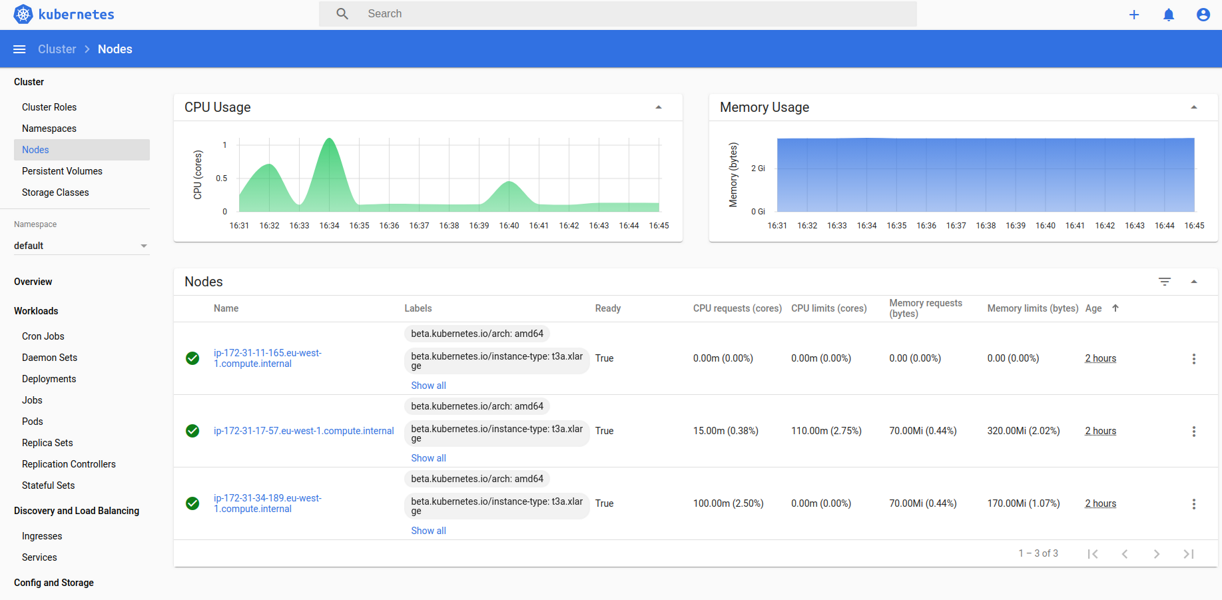
For instructions on how to access the dashboard, please see the Operations page.
If desired, the dashboard can be disabled:
juju config kubernetes-control-plane enable-dashboard-addons=false
...and re-enabled with:
juju config kubernetes-control-plane enable-dashboard-addons=true
For additional control over the Kubernetes Dashboard, you can also deploy it into the cluster using the Kubernetes Dashboard operator charm. For a step-by-step guide to installing the Operator Charm version of the dashboard, please refer to the How to guide.
Nvidia plugin
Sourced from: https://github.com/NVIDIA/k8s-device-plugin.git
This plugin enables GPU support for nodes when running with the appropriate resources. The plugin is set to ‘auto’ by default, so it only runs when the drivers and GPU resources are available on the host system.
If you wish to disable the plugin entirely, it can be turned off by setting the
kubernetes-control-plane configuration:
juju config kubernetes-control-plane enable-nvidia-plugin="false"
The default setting is “auto”, and it is also possible to set the configuration to “true”, which will load the plugin regardless of whether the resources were found, which may be useful for troubleshooting.
There is more information on using GPUs for workloads, and working with public cloud GPU instances, on the GPU workers page.
OpenStack/Keystone
Sourced from: https://github.com/kubernetes/cloud-provider-openstack.git
This addon provides the components required to enable Charmed Kubernetes to work with LDAP/Keystone for Authentication and Authorisation.
Please refer to the LDAP and Keystone page for more information on using this feature.
Metrics
Charmed Kubernetes provides the kube-state-metrics and metrics-server
services for monitoring some health aspects of the cluster.
For each Charmed Kubernetes release, the kubernetes-control-plane charm
includes two metrics services.
kube-state-metrics- a fixed commit aligned with the latest-at-the-time releasemetrics-server- a set of kubernetes components defined by kubernetes as an in-tree addon
Both of the built-in applications can be disabled with:
juju config kubernetes-control-plane enable-metrics=false
...or re-enabled with:
juju config kubernetes-control-plane enable-metrics=true
Both of these services are also available as Operator Charms, to be deployed by Juju into the cluster. For a step-by-step guide to installing the metrics services, please refer to the How to guide.
