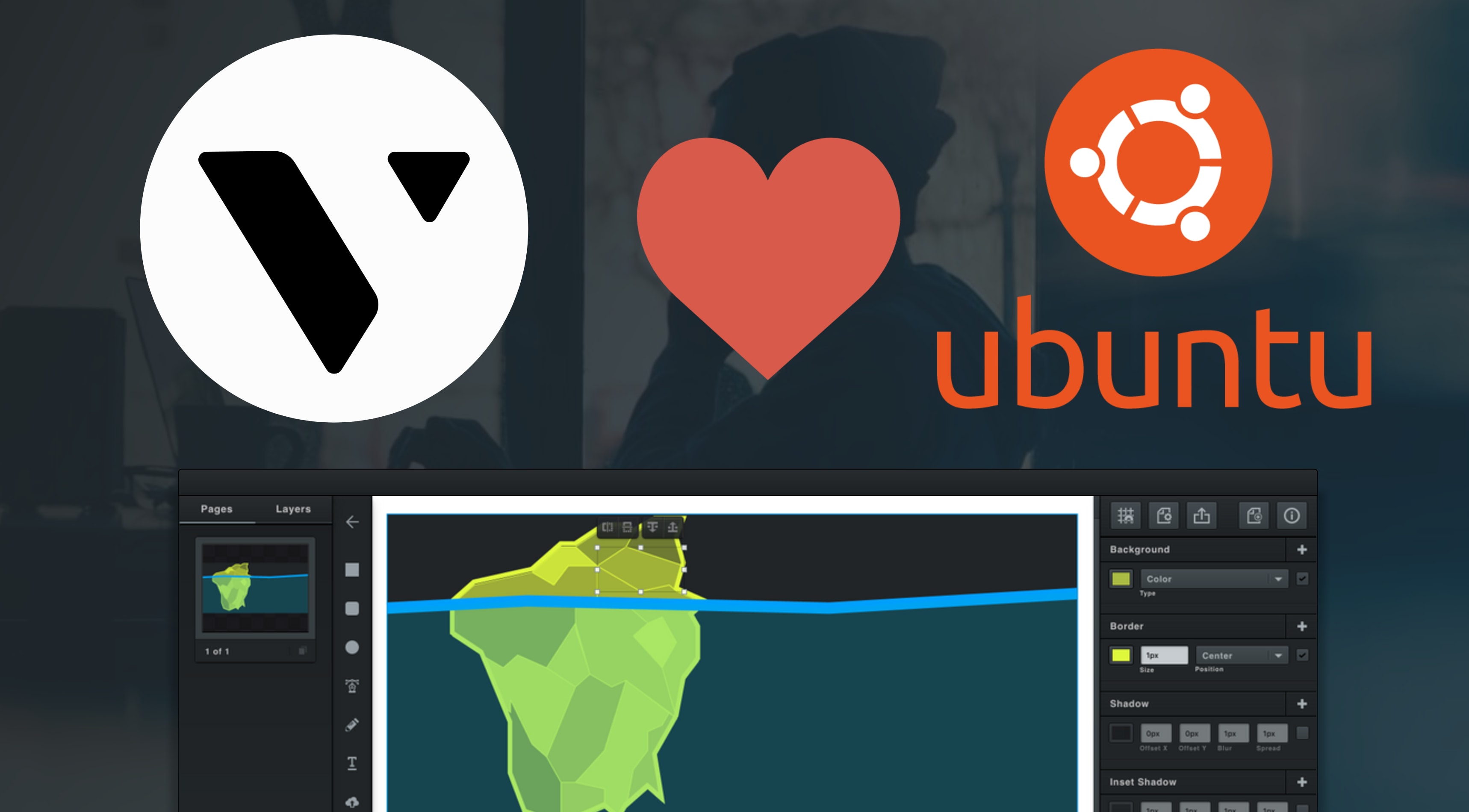Vectr: a fresh take on vector graphics edition on Linux
David Callé
on 13 June 2017
Tags: Electron , Snaps , Ubuntu Desktop
There is new desktop app available in the Snap store: Vectr.
A free vector graphics editor for the Web and the Linux desktop
Following the Inkscape snap, there is a new vector graphics editor readily available to install. With project sharing built-in, a modern UI built with Electron and more on the roadmap (real-time collaboration, versioning…), you should keep an eye on Vectr!
Out of beta 9 months ago, it features a growing set of tools: shape tools, raster import, filters, and pretty much everything you need to get started on vector graphics with an easy to use interface.
To install Vectr as a snap, search for “vectr” in the Ubuntu Software Center, or on the command line:
sudo snap install vectrVectr also comes with a built-in tutorials viewer!
Cross-distribution on Linux
The mission statement of Vectr is to make graphic design accessible and simple for anyone, for a community of pro and amateurs around the world. Distributing Vectr as a snap takes this philosophy one step further, by enabling a simple app distribution mechanism for most Linux users.
Snap packaging was a perfect match for us.
Source: Vectr Launches Ubuntu Snap App – Vectr blog
With Arch Linux, Debian, Fedora, Gentoo, openSUSE and Ubuntu as part of the supported distributions, and a central store model, snaps take the headaches of Linux distribution away.
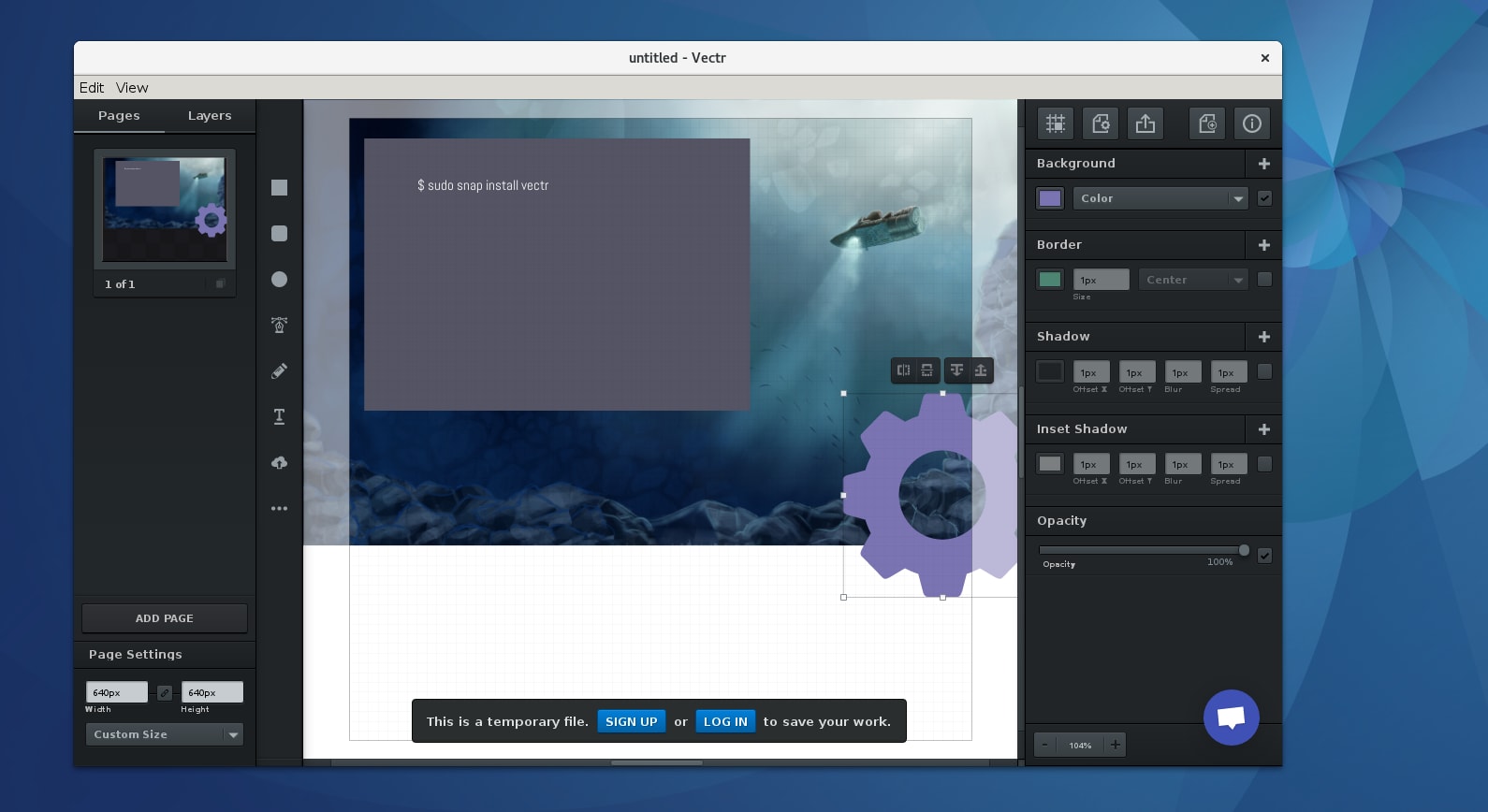
Vectr as a snap on Fedora, here used by not-a-designer.
Releases for everyone and releases for testers
Snaps also allow developers to release software in different “channels”, that users subscribe to (defaulting to the stable channel), in order to receive automated updates.
Four channels are available, with names hinting at the stability users can expect:
edgeis for QA, testers and adventurous adoptersbetais where versions from the edge channel are moved to when they pass some level of testing and QAcandidateis commonly used for freezed pre-release versionsstableis what users install by default (the snap install command without any options) and is expected to only contain stable software. This is also the channel that enables snaps to appear in store search results.
For a primer on snapping an application, this tutorial will show you the way.
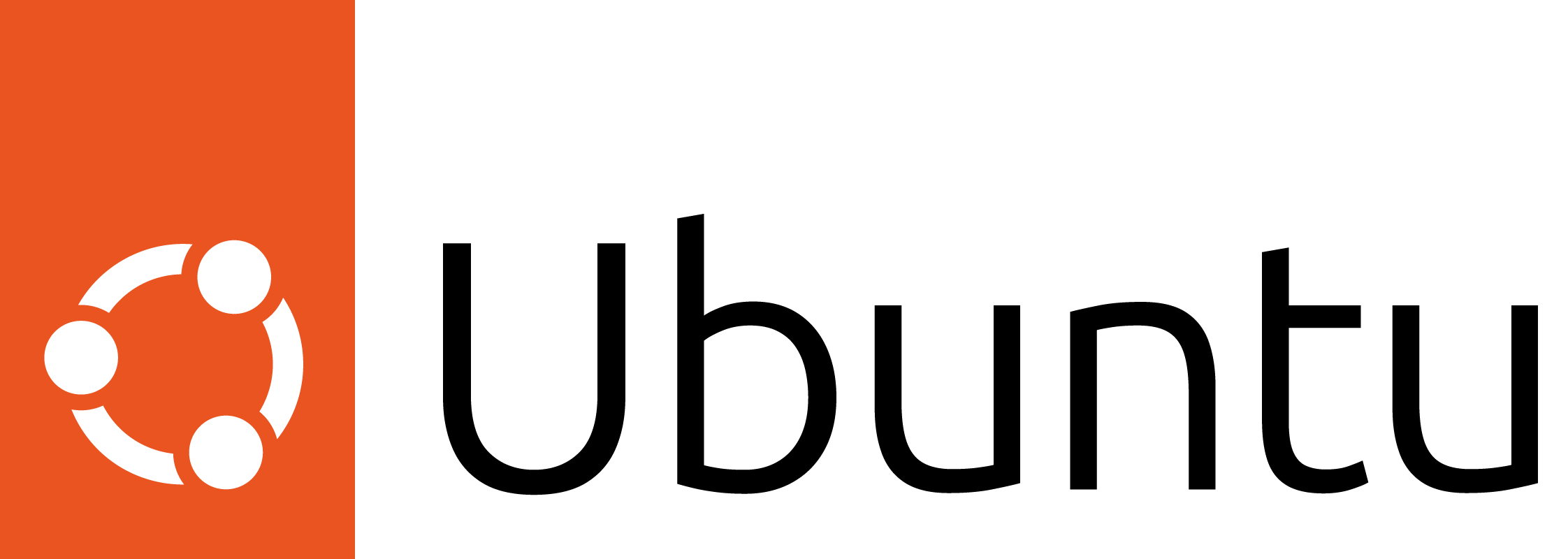
Ubuntu for desktops
The open source Ubuntu desktop operating system powers millions of PCs and laptops around the world.
Ubuntu is fast, modern, secure and it comes with everything you need to run your organisation, school, home or enterprise.