Raspberry Pi and Ubuntu: 2020 roundup
Rhys Davies
on 15 December 2020
Tags: 20.10 , 2020 , Raspberry Pi
We’re almost there, 2021 is just around the corner. Like many others, we at Canonical have a deep appreciation for all things Raspberry Pi. We see the good they do and the joy they bring and can’t help but be impressed. This year marks the beginning of a stronger collaboration between the folks at Raspberry Pi and us at Canonical. We are by no means done and still have a long way to go. But we have made strides in the right direction. This is a roundup of all things Ubuntu on Raspberry Pi 2020.
Raspberry Pi Ubuntu 20.10 Desktop
This was the big one. On the 22nd of October, we announced the Ubuntu 20.10 release with FULL support for the Raspberry Pi 4 (4GB+). People have been trying to use Raspberry Pis as a day to day Desktop PC for years. And while Raspberry Pi OS is great at what it does, it’s fair to say there are more mature distributions. When the Raspberry Pi 4 came to have 4GBs, enough RAM to run a full Desktop, we got to work. Numerous teams at Canonical including Desktop, Kernel, Foundations and the Certification team engaged with the folks over at Raspberry Pi to collaborate on making sure Ubuntu is a first-class experience.

Now you can get yourself a Raspberry Pi 4 (or a Pi 400), stick Ubuntu Desktop 20.10 on it, and it just works. No faff. We are committed to doing the same thing for every Ubuntu Desktop release in the future. This means you can do almost anything you do with an Ubuntu Desktop on a Raspberry Pi. You have access to the vast Ubuntu community, can browse the web, watch the latest films and T.V shows, and develop with the latest open source technologies (that have ARM support… we’re working on it).
This release was our biggest for the Raspberry Pi to date and it generated the most discussion in the community. We printed limited edition Groovy Gorilla stickers for people to win in a little competition, or to get with their Pi 4s from our friends at Pimoroni. Plenty of folks sent in pictures of themselves making use of Raspberry Pi on Ubuntu. We had lots of good conversations on Reddit, Twitter and in the Ubuntu Discourse. We were even humbled to join Eben Upton, CEO of Raspberry Pi Trading, for a few joint interviews to spread the word.

Raspberry Pi 400 & CM4 with Ubuntu
On October 19th and November 2nd, the Raspberry Pi Foundation launched the compute module 4 and the Raspberry Pi 400. The CM4 has been a long-anticipated addition to their ‘industrial use case’ product line. We get a lot of interest from people developing embedded products using the compute modules wanting to run Ubuntu. And the Pi 400 was a brand new form factor, imitating the likes of commodore 64 computers from the past.

Thanks to the work we do together, on the very same days, Ubuntu was supported for both platforms. Anyone wanting to develop IoT or Industrial products using the CM4 can count on Ubuntu to just work and turning your Pi 400 into an Ubuntu Desktop is just as easy. I know, its what I’m writing this on.
Both launches went wonderfully well and we published a complementary blog alongside the Pi 400 launch on the 2nd. Whatever comes next, it is our pleasure to provide Ubuntu support from day 0 and users can count on the experience only getting better. We still have some work to do to truly make the most of the Raspberry Pi, but that’s where we are going.

Micro Clouds: LXD and MicroK8s on Raspberry Pi
Canonical has had a form of Raspberry Pi support for years. For Ubuntu Server and Ubuntu Core that is. This year marks a much deeper level of support. Engineering teams across Canonical have bought it. More and more products or software that we develop is made to work for the Raspberry Pi. Spanning from the Ubuntu Desktop to MicroK8s, a lightweight, opinionated version of Kubernetes, and LXD, a next-generation system container manager.
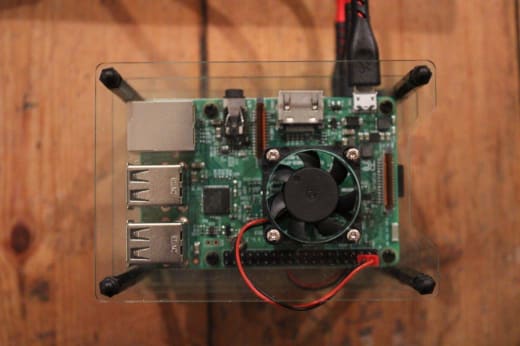
For those who don’t know, Kubernetes and container management are buzz words for technologies used in Data Centres and clouds by the biggest companies in the world. A problem Canonical and many others have been trying to solve is making these technologies more accessible. To make it so any developer with an interest can take advantage of it. We believe bringing support for these technologies to Raspberry Pi is a leap in the right direction. It means you can test locally or bring the capabilities of a cloud down to a cluster of Raspberry Pis.
But talk is cheap. What can you actually do? This year we released three tutorials to take advantage of these production-ready technologies. A MicroK8s clustering tutorial to get started. Where we show you how to get the cluster set up and ready for whatever tickles your fancy. An LXD appliance homelab tutorial for setting up testing or developer environments across numerous Raspberry Pis. And a highly available MicroK8s PiHole tutorial that enables you to run the famous PiHole ad blocker distributed across a robust, highly available cluster.
The Raspberry Pi Imager (snap)
The Raspberry Pi imager turned out to be an even more useful tool that we had expected. A little application that makes flashing an SD card for a Raspberry Pi as simple as a few clicks. While there are still numerous ways to flash an SDcard with an image, this little app makes it that much easier. For us and for you. Our ‘how-to’ instructions are that much easier. And once it was released, we were right there.
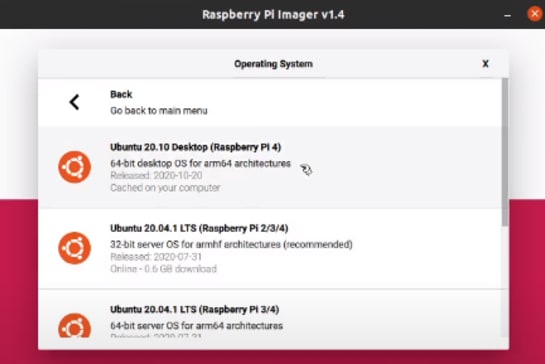
Not only can you use the imager application to flash an SDcard with Ubuntu Desktop, Server and Core, but you can do it all with a snap. Days after the release the wonderful developer advocate Alan Pope jumped on it and packaged it in a snap. So while it is easier than ever to flash an SDcard, it is also easier than ever to get the app. Just:
sudo snap install rpi-imager
Or you can go to the website, of course, we’re there too.

Ubuntu Appliances on Raspberry Pi
Not long after the imager was released came the start of the Ubuntu Appliance portfolio. A catalogue of images that with a few clicks and a few commands enable you to turn a Raspberry Pi into a single purpose IoT device that does one thing, perfectly. The Raspberry Pi was the obvious, easy and favourite option to have as the platform of choice. And while we add support for future Raspberry Pis each Ubuntu Appliance will be available there too.
The portfolio is to encourage application developers to bring their software to the edge, to more accessible hardware. While the portfolio is growing and we iron out the lumps and bumps we were honoured to release the first 7 this year. You can head over to our website to have a look or to Raspberry Pi.org where they were kind enough to have me as a guest blogger.

Ubuntu 20.04 certified to ‘just work’
For the folks paying attention, I think this was our big signal of intent. This year we made a much bigger deal of announcing Ubuntu 20.04 certification on the Raspberry Pi. Ubuntu 20.04 is an LTS release, it receives continued support for 5 years, and just like we do for the ‘main’ Ubuntu images for workstations and PCs from Dell or Lenovo or HP, we guarantee that Ubuntu will ‘just work’ on a Raspberry Pi too, for five years.
Other Linux distributions don’t have a strict cadence or don’t provide significantly extended support. This means users and developers don’t know when their devices are going to get an upgrade or update. They have to take the risk of their deployments going out of date, unsupported, or unpatched. Bringing the Ubuntu images for Raspberry Pi officially into this support cycle means Pis never have to worry again. And as far as I (and our hardware certification team) are concerned, they are single-board PCs.

HQ camera launch and Ubuntu support
One of the things we’re playing catch up on is making sure all of the Raspberry Pi ‘extras’ work just as well on Ubuntu as they do on Raspberry Pi OS. While we are committed to making this happen there is work still to do. But when the HQ camera was released this year, we had to do something. So we got it to work. You can go into your Raspberry Pi running Ubuntu and follow a couple of instructions and you’re away. In the new year, we’re going to be putting out much more information and tutorials around this one so stay tuned. But the HQ camera and native Bluetooth support were served up this year and built-in. The work left there is to make it as intuitive to use as possible.

Raspberry Pi community engagement
With all of the above it’s no surprise, but still humbling, that there was a lot of talk online. We engaged in some fun and interesting discussions, some incredibly useful feedback and some less than helpful rants (but it wouldn’t be the internet without that).
Starting this month and continuing into the new year we are also going to turn attention to support for the community. Earlier this month one of our Field Engineers, one Taiten Peng, gave a presentation to a group of Raspberry Pi enthusiasts in Taipei about Ubuntu on Raspberry Pi. Let’s call it a test drive. To get the word out and to help people get cracking with. We want to give some talks, do some presentations, maybe some workshops to Pi communities who might be interested. Virtually for a while of course.

To conclude
2020 was many things, but we at Canonical are grateful to call it the year that Raspberry Pi came to tea. From a few emails to some engineering collaboration to a full Ubuntu Desktop, committed and supported on the fully certified hardware, that is, the Raspberry Pi (4). To conclude I’d like to express thanks to the Raspberry Pi Foundation and to Raspberry Pi Trading for the great work they do, the great product they produce and for the hours various Pi people have spent on calls with us.
Boy, I hope I haven’t forgotten anything. See you in 2021.

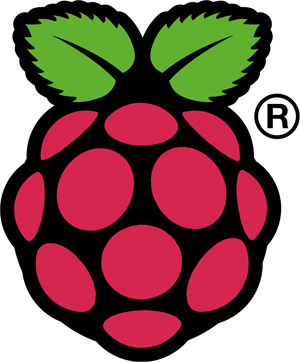
Ubuntu Desktop for Raspberry Pi
Watch the live event of the 20.10 launch the and find out all the news about the new Ubuntu Desktop image for Raspberry Pi.
